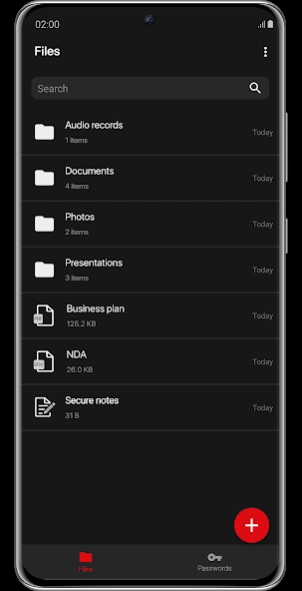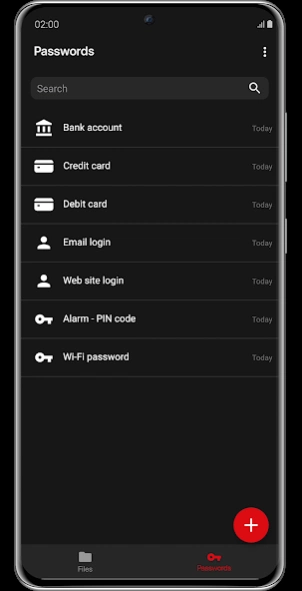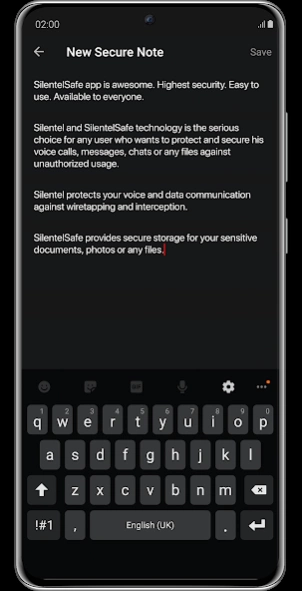SilentelSafe 3.1
Continue to app
Free Version
Publisher Description
SilentelSafe - Most secure storage for documents, photos or any files in your mobile device.
SilentelSafe protects also your passwords, PIN codes or any credentials.
GUARANTEED SECURITY THAT MAKES A DIFFERENCE
SilentelSafe is product of Silentel with more than 10 years of proven security, regular independent certifications from several NATO countries combined with military-grade encryption makes your information secure at all times.
Features:
STORE SECURELY ALL OF YOUR SENSITIVE DATA AT ONE PLACE
* With SilentelSafe you can store all kinds of files (documents, photos, videos and any other files of any size), notes and passwords at one place. SilentelSafe protects everything what is important to you.
IMPORT DOCUMENTS FROM THIRD PARTY APPLICATIONS TO SILENTELSAFE
* Most of your files on your mobile device are freely available to unauthorized access. In case you lose your mobile phone or it's stolen you would not like to share it with a thief or a hacker. Importing into SilentelSafe is simple and your documents will be reliably secured.
* SilentelSafe also allows you to import files from your emails, chat applications (Messages, Skype, WhatsApp, etc.), cloud services (iCloud, Drive, DropBox, etc.), photo and media galleries and other non-secure sources.
SHARE SECURELY YOUR SENSITIVE DOCUMENTS
* All documents stored in SilentelSafe can be opened and shared with your partners using any messaging application. But the most secure way is using Silentel. Just select the recipients in the Silentel app and all the selected documents are securely sent to them.
About SilentelSafe
SilentelSafe is a free app for Android published in the PIMS & Calendars list of apps, part of Business.
The company that develops SilentelSafe is Ardaco, a.s.. The latest version released by its developer is 3.1.
To install SilentelSafe on your Android device, just click the green Continue To App button above to start the installation process. The app is listed on our website since 2023-03-23 and was downloaded 3 times. We have already checked if the download link is safe, however for your own protection we recommend that you scan the downloaded app with your antivirus. Your antivirus may detect the SilentelSafe as malware as malware if the download link to com.ardaco.securesafe is broken.
How to install SilentelSafe on your Android device:
- Click on the Continue To App button on our website. This will redirect you to Google Play.
- Once the SilentelSafe is shown in the Google Play listing of your Android device, you can start its download and installation. Tap on the Install button located below the search bar and to the right of the app icon.
- A pop-up window with the permissions required by SilentelSafe will be shown. Click on Accept to continue the process.
- SilentelSafe will be downloaded onto your device, displaying a progress. Once the download completes, the installation will start and you'll get a notification after the installation is finished.